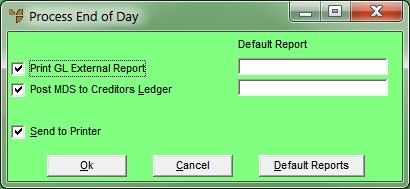
Financial years can be archived and transactions purged for the year selected. It is recommended that five financial years are sufficient to retain in your General Ledger. Older financial years should be archived from the system.
To run the GL External Report in MDS:
Micronet displays the Process End of Day screen.
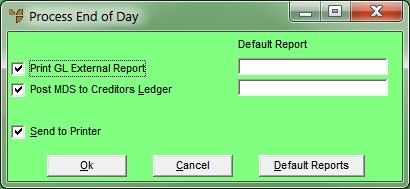
The End of Day process runs.
|
|
|
Technical Tip The GL External Report is an audit trail of all transactions updated from the Distribution System and the Creditors Ledger to the General Ledger and forms part of your audit trails. If you have not run this report before, ensure that you print it to FILE - PDF (it could be very large). |